POP_UP_MESSAGE_CONTENT


How to burn information for EPSON programmable crystal oscillator SG-8002CA
The SG-8002 series launched by EPSON is a programmable crystal oscillator that integrates PLL technology, has low current consumption and high stability, and is widely used in communication equipment, industrial electronics, automotive electronics, and consumer electronics fields. The SG-8002CA series crystal oscillator has the greatest advantage of being programmable, with multiple selectivity in power supply voltage, output frequency range, output mode and storage, and operating temperature range. This article mainly uses SG-8002CA as an example to introduce how programmable crystal oscillators can burn fixed information.
1. Firstly, open the EPSON SG-8xxx Series Prom Write software and select the SG-8002/SG-8003 crystal oscillator model, as shown in the following figure1.
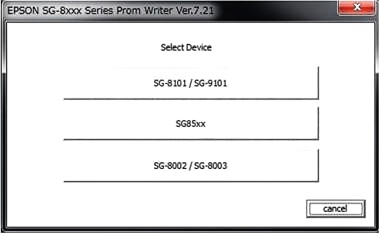
Figure 1, Crystal oscillator burning software
2. Enter the parameter configuration interface of crystal oscillator SG-8002, configure crystal oscillator model, packaging, frequency, customize OE terminal function S (standby)/P (output enable), power supply voltage output waveform H/T/C, frequency accuracy B/C/M. As shown in Figure 2
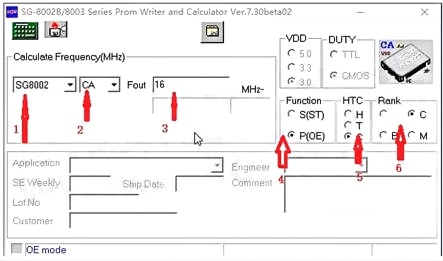
Figure 2, Crystal Parameter Configuration
After configuring the crystal oscillator parameters, click the burn button on the diagram" "to complete the firmware burning of the crystal oscillator. You can start burning the configured fixed information into the SG-8002CA crystal oscillator. During the burning process, please ensure that the device connection is stable to avoid interruptions or errors. After the burning is completed, the SG-8002CA crystal oscillator will output the corresponding frequency signal according to the fixed information burned.
"to complete the firmware burning of the crystal oscillator. You can start burning the configured fixed information into the SG-8002CA crystal oscillator. During the burning process, please ensure that the device connection is stable to avoid interruptions or errors. After the burning is completed, the SG-8002CA crystal oscillator will output the corresponding frequency signal according to the fixed information burned.












